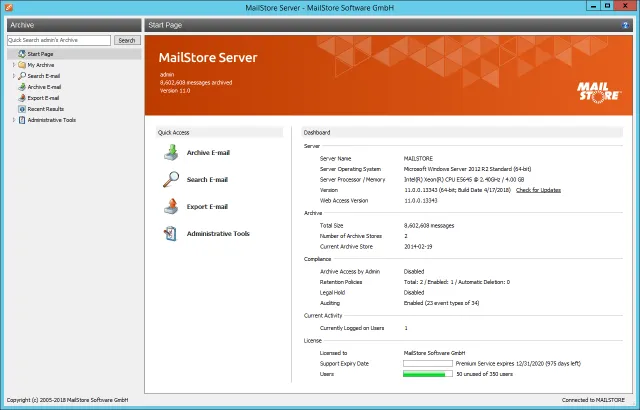IT Solutions Company in Dubai, UAE |Affordable IT Solution Provider
Best Email Archiving Solution for SMBs in UAE
Welcome to the Email Archiving solution you’ve been looking for. Mail store the powerful, secure, and affordable email server software is here to transform your email experience.
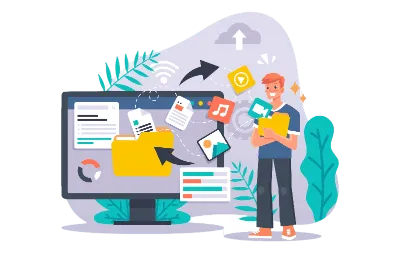

Best Email archiving solution with
mail store server
Discover the advantages of modern and secure email archiving Solution from Mail Store Server. This advanced software Solution makes exact copies of all your emails and keeps them safe in a central email archive even before they reach the end-user’s mailbox.
You can have peace of mind knowing your important data is protected and accessible for many years. Access your emails easily through Microsoft Outlook, MailStore Web Access, or on your mobile devices, and enjoy quick search options.
Join thousands of happy customers, including small and medium-sized businesses, organizations from different fields, government agencies, and public institutions who have picked Server as their trusted email archiving solution.
Experience the quality and dependability of email archiving solution that make our Server a top choice in email archiving worldwide.
Get Best Subscription Plan
How e-mail archiving solution works
1. Archiving historic data
– Mail Store connects to your mailboxes and captures a complete copy of all your historic emails, including sent items. You can also import old Outlook PST archives seamlessly.
2. Automated archiving for new e-mails
– New emails, whether sent or received, are automatically directed to the archive. This process bypasses user inboxes, ensuring emails are secure and untampered.
3. Managing mailbox sizes
– With your entire email history readily available in the archive and easily accessible through Outlook, you can significantly reduce the size of your active mailbox. Typically, you can trim it down to retain only the last 12 months’ worth of emails.
Register for 30 days free trial
Instant access to all your email conversation
Save heaps of time finding messages and collaborate more efficiently as a team by easily accessing specific users and folder
From Microsoft Outlook
Mail store email archiving solution quickly search all your emails within Outlook without leaving the application. Whether you need to find a recent email or a conversation from years ago, it’s all right there, organized in your original folders.
Easily search through your own mailbox or your colleagues’ mailboxes, and view the results in a user-friendly HTML format, ready for replies, forwarding, or exporting.
From browser or mobile device
Access your archive from your mobile device, Mac, or webmail service.
You can get into your archive from your phone, tablet, or Mac.
MailStore’s web client is speedy and adaptable, offering all the features you’d typically find in the MailStore Add-in.
You can also view your archived data in read-only mode through MailStore’s built-in IMAP server.
Install it and leave it.
It only takes 15 minutes to set up MailStore (excluding data import), and after that, it runs quietly in the background. There’s virtually no maintenance required, just pure peace of mind
Features of Email archiving Solution
Email Compliance & eDiscovery
Our business solutions enable you to adhere to applicable regulatory requirements and address eDiscovery scenarios while ensuring compliance with the EU's GDPR certification.
Avoid Data Loss
Since emails are archived immediately upon being sent or received, their accessibility is ensured for years to come.
Take the Load off the Email Server
Implementing rules to delete emails after they have been archived helps maintain a consistently low volume of emails on the server.
Search and Retrieve Emails in a Breeze
End users can easily and intuitively browse their archive, allowing them to recover emails and their file attachments with a simple click of the mouse.
Reduce Storage Requirements
Thanks to de-duplication and compression techniques, the data stored in the archive occupies up to 70 percent less space compared to what it would occupy on the email server.
Respect Mailbox Quotas
Once emails are archived, they can be safely deleted from mailboxes, ensuring that storage quotas are never exceeded.
Get rid of PST Files
Thanks to de-duplication and compression techniques, the data stored in the archive occupies up to 70 percent less space compared to what it would occupy on the email server.
Optimize Backup & Restore Process
Reducing the amount of data stored on the email server significantly reduces backup and restore times.
Compliance features of Email archiving solution
Mail Server is regularly certified by independent data privacy experts according to the EU’s General Data Protection Regulation (GDPR). The software helps fulfill GDPR obligations by allowing the definition of sophisticated retention policies. You can request a copy of the official GDPR audit certificate.
Mail Server enables the complete archiving of all emails within the company. Emails can be archived before they are delivered to employees’ mailboxes, ensuring a comprehensive archive
Archived emails are an exact match to the originals and can be restored without any loss of information, ensuring the integrity of the archived data.
Mail Server protects archived data from manipulation through the use of SHA hash values on email content and internal AES256 encryption.
Administrators can create individual retention policies to control how long different types of emails are archived. This helps comply with statutory retention periods and regulations such as GDPR.
Activating legal hold prevents any deletion of emails from the archive, overriding other user rights and retention policies.
Mail Server has an integrated auditing function that logs specific changes and events as defined by the administrator, providing an audit trail of activities.
External auditors can be granted access to the archive through a dedicated “Auditor” user type, allowing them to review the archived data.
The technology of email archiving solution server
Mail Server seamlessly supports diverse email systems and archiving methods. It enables archiving from existing mailboxes, public folders, email clients, and PST files. Additionally, emails can be automatically archived upon sending or receiving, allowing for effortless implementation of customized archiving requirements.
Technology: Mail Server leverages advanced storage technology that eliminates the need for external databases. This ensures immediate availability and optimal performance. With a single installation, Mail Server effortlessly manages substantial email volumes and caters to the needs of up to 2,000 users over an extended period.
Users can conveniently access the archive through seamless integration with Microsoft Outlook or via the user-friendly Web Access interface. The archive boasts a powerful full-text search function, enabling users to swiftly locate specific emails using the original folder structure. With just a single click, emails can be efficiently restored using the intuitive one-click restore functionality.
Mail Server provides a comprehensive data recovery solution. Users can effortlessly retrieve individual emails, folders, complete mailboxes, or even the entire archive in a single step. The exported data adheres to standard formats, ensuring long-term software independence and facilitating smooth migration, irrespective of the email server in use.
Mail Server’s technology comprehensively addresses compliance requirements. It ensures archiving integrity, tamper-proofing, logging, and retention policies. These robust features empower organizations to meet regulatory obligations and maintain compliance with ease.
By leveraging MailServer’s technology, businesses can benefit from flexible archiving, efficient storage, rapid search capabilities, seamless data exports, and comprehensive compliance features. This all-in-one solution enhances email management and supports organizational compliance efforts.
The comprehensive solution for compliant email storage
Whether you’re dealing with GDPR or other industry-specific regulations, MailStore has you covered. Maintain a complete and tamper-proof record of your email communications, easily accessible to authorized users.
System Requirement
Supported email systems
Microsoft Exchange Server 2003, 2007, 2010, 2013, 2016 und 2019
Microsoft 365
Google Workspace
Any IMAP- or POP3-compatible email servers
MDaemon, IceWarp and Kerio Connect
PST, EML and other file formats
Email clients such as Microsoft Outlook
Supported operating systems (32- and 64-bit versions)
Microsoft 11
Microsoft 10
Microsoft Windows Server 2022 (Standard, Datacenter)
Microsoft Windows Server 2019 (Essentials, Standard, Datacenter)
Microsoft Windows Server 2016 (Essentials, Standard, Datacenter)
Microsoft Windows Server 2012 R2 (Foundation, Essentials, Standard, Datacenter)
Microsoft Windows Server 2012 (Foundation, Essentials, Standard, Datacenter
New versions of Email archiving -Mail Store server in 2023
MailStore Server 2023 Updates
Version 23.3.1 (05/10/2023)
– Improved PDF indexing stability with updated libraries.
Version 23.3 (20/09/2023)
– Archive Microsoft 365 and Exchange Server mailboxes.
– Enhanced retention policy options.
– Automatic login for users with stored credentials.
– Multi-factor authentication (MFA) for added security.
– Management API updates for MFA and app password control.
– Warning for potential side effects when renaming archives.
– Various bug fixes and library updates.
Version 23.2 (21/06/2023)
– Outlook Add-In requires update for MFA support.
– MFA support for integrated authentication.
– App password management for non-MFA-capable clients.
– Management API enhancements.
– Improved user experience for scheduled tasks.
– Bug fixes and workarounds for Microsoft 365 archiving.
Version 23.1.2 (29/03/2023)
– Addressed Let’s Encrypt setup issues.
Version 23.1 (22/03/2023)
– Removed support for older Windows versions.
– Retention policy improvements.
– Dedicated Microsoft 365 profiles with OAuth authentication.
– New directory services profile for Microsoft 365.
– Improved client usability for archive deletion.
– Various bug fixes and improvements.
Advantages of email archiving solution
Email archiving provides significant legal and economic advantages for businesses. By implementing an email archiving solution, organizations can ensure compliance with legal requirements and regulations. Archiving emails enables easy retrieval and preservation of critical communication records, reducing the risk of legal conflicts and financial liabilities. Additionally, email archiving streamlines e-discovery processes, saving time and costs associated with legal investigations. Embrace the legal and economic benefits of email archiving to protect your business and enhance operational efficiency.
Email archiving serves as a robust protection against data loss for businesses. By implementing an email archiving solution, organizations can securely store and preserve their valuable email communications. This proactive approach ensures that critical information is protected and readily accessible, even in the event of hardware failures, accidental deletions, or other data loss scenarios. Email archiving acts as a reliable safety net, providing peace of mind and ensuring the continuity of vital communication records. Protect your valuable data and prevent loss with a comprehensive email archiving solution.
Email archiving solutions provide numerous advantages for businesses. They ensure legal compliance, optimize storage resources, enhance data protection, and streamline email management. With features like fast search and retrieval, integration with email clients, and flexible archiving options, businesses can efficiently manage their email communications. Additionally, email archiving solutions help reduce IT costs, minimize storage requirements, and provide protection against data loss. By implementing a reliable email archiving solution, organizations can improve productivity, ensure regulatory compliance, and safeguard critical communication records.
Email archiving solutions simplify backup and restore procedures for businesses. By implementing an email archiving system, organizations can streamline the process of backing up and restoring email data. Archiving emails in a centralized repository ensures that data is easily accessible and can be efficiently restored when needed. This eliminates the complexities associated with traditional backup methods and reduces the time and effort required for data recovery. Simplify your backup and restore processes with an email archiving solution tailored to your business needs.
mail archiving solutions play a crucial role in enhancing productivity for businesses. By implementing an email archiving system, organizations can efficiently manage and retrieve their email communications. With fast search and retrieval capabilities, users can quickly locate and access specific emails based on various criteria. This saves valuable time and improves overall productivity when searching for critical information within the email archive. Additionally, email archiving solutions optimize storage resources, freeing up mailbox space and improving email server performance. By streamlining email management and retrieval, businesses can focus on core tasks, collaborate effectively, and achieve higher productivity levels. Embrace the power of email archiving to unlock productivity gains for your organization.
FAQs
Mail Server is compatible with a wide range of email systems, including popular platforms such as Microsoft 365, Microsoft Exchange Server, Google Workspace, MDaemon, IceWarp, Kerio Connect, and IMAP- or POP3-compatible email servers. This ensures broad compatibility and enables organizations to archive emails regardless of their email system.
MailStore Server offers versatile archiving capabilities, allowing emails to be captured from various sources, including existing mailboxes, public folders, email clients, and PST files. Additionally, the archiving process can be automated to capture emails as soon as they are sent or received, ensuring comprehensive and real-time archiving.
The starter package of Mail Server is priced at $229.00 (plus VAT) and includes a license for the full version of Mail Server for up to five users. This package also comes with one year of Standard Update & Support Service. To calculate the cost of your specific MailStore Server package, you can utilize the provided calculator.
Archiving email refers to the process of systematically storing and preserving emails for future reference and retrieval. It involves capturing, indexing, and storing emails in a secure and organized manner to ensure they can be accessed when needed.
MailStore Server is available for businesses with a maximum of 2,000 users. For new installations, a Starter Kit is offered, which includes five user licenses. When purchasing additional user licenses, a minimum quantity of five user licenses is required. All new orders include one year’s Standard Update & Support Service. The contract period for the Update & Support Service for additional user purchases aligns with the end date of the contract period for the existing user licenses.
Mail Server serves as a valuable complement to existing email systems by creating exact replicas of all emails in a centralized archive. This ensures the availability and security of data, regardless of its volume or the passage of time. The original email system can continue to be used as usual alongside Mail Server.
Mail Server is equipped to handle large amounts of data efficiently. It provides all users within an organization with quick and convenient access to archived emails and their attachments. This ensures that users can retrieve and utilize archived information effectively, promoting productivity and accessibility throughout the company.
Yes email archiving ave lot of space by archiving the emails
READY TO GET STARTED